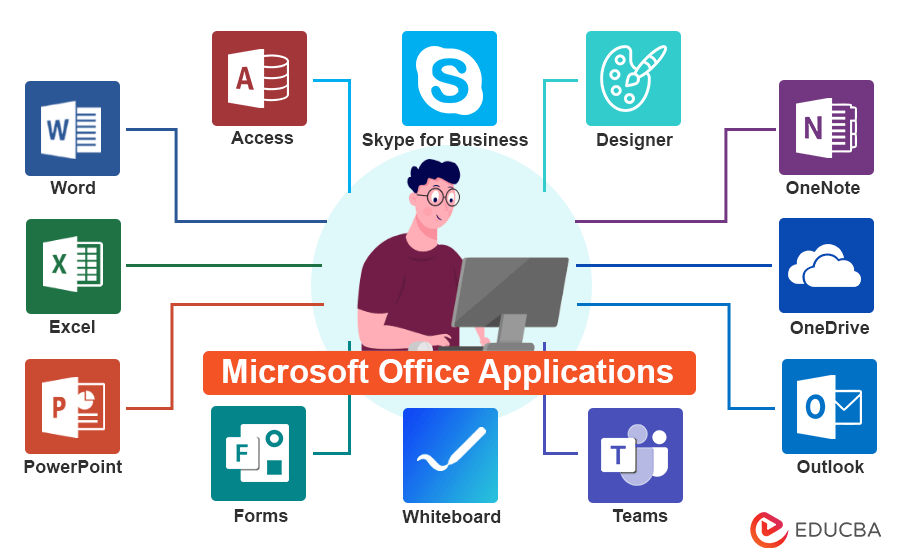
Overview
Course Description:
The Computer Application Course at Tanzania Labour College is designed to equip participants with fundamental computer skills essential for various professional and personal tasks. The course covers an introduction to computers, focusing on both hardware and software, and dives deep into the Microsoft Office suite, which is critical for document creation, data management, and presentation design. This course is ideal for individuals with little to no prior computer experience or those looking to upgrade their basic computer skills.
Key Components:
- Introduction to Computers: Understanding the basics, including how to navigate an operating system, manage files and folders, and troubleshoot simple issues.
- Microsoft Office Suite:
- Word: Document creation, formatting, and editing.
- Excel: Data entry, use of formulas, and data analysis.
- PowerPoint: Presentation design, including the use of multimedia.
- Outlook: (if included) Email management, calendar scheduling, and contact organization.
- Internet and Email Basics: Safe browsing practices and effective communication via email.
Certification:
Upon successful completion of the course, students receive a certificate that is recognized by the National Council for Technical and Vocational Education and Training (NACTVET). This certification helps in validating your newly acquired skills in both educational and professional environments.
Learning Outcomes:
By the end of the course, participants will be able to:
- Navigate Computer Systems: Understand and efficiently operate a computer, including file management and basic troubleshooting.
- Create and Format Documents: Use Microsoft Word to create well-structured documents, including the use of templates, styles, and advanced formatting tools.
- Manage and Analyze Data: Employ Microsoft Excel to create spreadsheets, use basic and advanced formulas, and generate charts for data analysis.
- Design Effective Presentations: Develop engaging presentations using Microsoft PowerPoint, including the integration of multimedia elements and transitions.
- Utilize Email and Calendars: Manage emails and calendars effectively using Microsoft Outlook (if included), facilitating better communication and organization.
- Internet Proficiency: Navigate the internet safely and effectively, using search engines for research and utilizing email for communication.
This course aims to make participants proficient in everyday computer tasks, preparing them for administrative, clerical, or managerial roles that require basic computer literacy.
Course Features
- Lectures 0
- Quizzes 0
- Duration 30 hours
- Skill level All levels
- Language English
- Students 25
- Assessments Yes